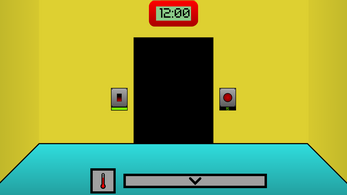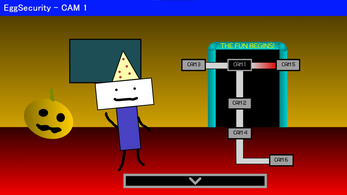One Night At Flumpty's 4
A downloadable game for Windows, Linux, and Android
One Night At Flumpty's 4 (ONAF 4) is a fanmade continuation of the game series "One Night At Flumpty's" by Jonochrome. The plot is that you're being kidnapped inside Flumpty Bumpty's Party House, where you have to survive from 12 AM to 6 AM in order to leave.
DISCLAIMER: This game contains jumpscares, sound and visual pop effects, blood, psychological horror (in the lore) and trypophobia images. If you are sensitive to any of those, do NOT play the game!
The game has complex mechanics, such as a camera system, multiple characters, a light system, an alarm system to scare off the monsters at the door, and a minigame to keep you busy (the thermostat/Whack-a-fuss).
Unfortunately, the game has terrible graphics (because I'm not quite the visual artist), but in the future I might reach out to people who actually know how to draw and ask them to design stuff in my game, though I will NEVER use AI. This is an indie game, so no AI is allowed to replace human work, though I might use it for ideas, but not for generating code/media.
Please note that the game is still in beta and is not complete! Future updates will either complete stuff already in the game or add completely new stuff.
| Status | In development |
| Platforms | Windows, Linux, Android |
| Author | AnduTheShadow |
| Genre | Survival |
| Tags | Five Nights at Freddy's, Horror, night, onaf, Survival Horror |
| Average session | About a half-hour |
| Languages | English |
| Inputs | Keyboard, Mouse, Touchscreen, Smartphone |
| Accessibility | Subtitles |
Download
Install instructions
Windows:
1. Click the "Download" button with the Windows icon.
2. Run the .exe file. An installation wizard will open.
3. Complete the installation wizard.
4. Run the game shortcut from your desktop.
5. Enjoy!
NOTE: Do NOT delete, move, or copy other files in that folder, as they're crucial for the game to run. To uninstall the game, just delete the main folder.
Android:
1. Click the "Download" button with the Android icon.
2. Run the .apk file.
3. If the "Install from unknown source" warning message pops up, go to Settings > Security, then check the "Unknown Sources" option and try again.
4. If the "App not installed" error pops up, it means you need to free up some space on your device. If you already have space, it means the game is not compatible with your Android version.
5. Open the "One Night At Flumpty's 4" app.
6. Enjoy!
NOTE: If the game doesn't close when you press the close button in the bottom right, close it by pressing the menu key and then swipe to close it.
Linux:
1. Click the "Download" button with the Linux icon.
2. Extract the .zip file.
3. Run "start.sh" in the extracted folder
4. Enjoy!
NOTE: Do NOT delete, move, or copy other files in that folder, as they're crucial for the game to run. To uninstall the game, just delete the main folder. The Linux version has not been tested yet, so it might be unstable.
iOS/Mac: Support not coming. I've decided against it. Use an emulator if you want to play on those operating systems.
Development log
- One Night At Flumpty's 4 v.1.0.9 (beta) CHANGELOGApr 29, 2025
- One Night At Flumpty's 4 | Custom NightMar 21, 2025
- One Night At Flumpty's 4 v.1.0.8 (beta) CHANGELOGDec 05, 2024
- One Night At Flumpty's 4 | Gamepad SupportJul 04, 2024
- One Night At Flumpty's 4 v.1.0.7 (beta) CHANGELOGJul 01, 2024
- One Night At Flumpty's v.1.0.6 (beta) CHANGELOGJun 29, 2024
- One Night At Flumpty's v.1.0.5 (beta) CHANGELOGApr 19, 2024
- One Night At Flumpty's v.1.0.4 (beta) CHANGELOGApr 17, 2024